Automation Platform
The Autocalls Automation Platform helps you create powerful AI call automation workflows without coding. Build flows that enhance your AI calling system by processing variables before calls, handling post-call actions, and creating seamless integrations with your existing tools.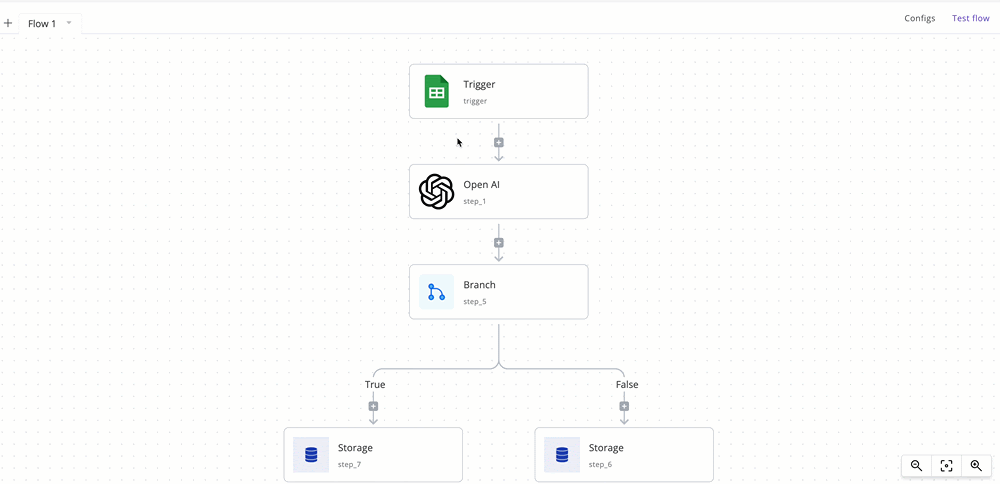
Key Features
AI Call-Based Triggers
-
Call Ended Trigger
- Activates immediately when an AI call completes
- Access full conversation transcript and AI responses
- Use call duration, status, and detailed metadata
- Perfect for post-call automation like CRM updates
- Trigger follow-up actions based on call outcomes
-
Inbound Call Variable Injection
- Triggers before AI assistant picks up the call
- Enriches AI context with real-time customer data
- Customizes AI behavior based on caller information
- Returns variables that get injected into AI prompts
- Enables personalized conversation flows
Essential Actions
-
Hubspot Integration
- Update contact records with call outcomes
- Create new contacts from inbound calls
- Sync conversation insights to CRM
- Track AI interaction history
- Automate lead qualification
-
Campaign Management
- Add qualified leads to AI calling campaigns
- Schedule AI follow-up calls
- Manage call priorities based on outcomes
- Track conversion rates per campaign
- Automate campaign assignments
-
External Systems
- Send post-call summary emails
- Update spreadsheets with call data
- Trigger webhooks for custom integrations
- Connect with your business tools
- Automate multi-step workflows
How It Works
-
Choose Your Call Trigger
- “Call Ended” for post-conversation automation
- “Inbound Call” for real-time AI context injection
-
Configure Call Variables
- Map AI conversation data and transcripts
- Access caller details and history
- Define AI routing logic
- Set up custom conversation variables
-
Add Smart Actions
- Update CRM with call outcomes
- Send automated notifications
- Schedule follow-up activities
- Return enriched context to AI

